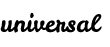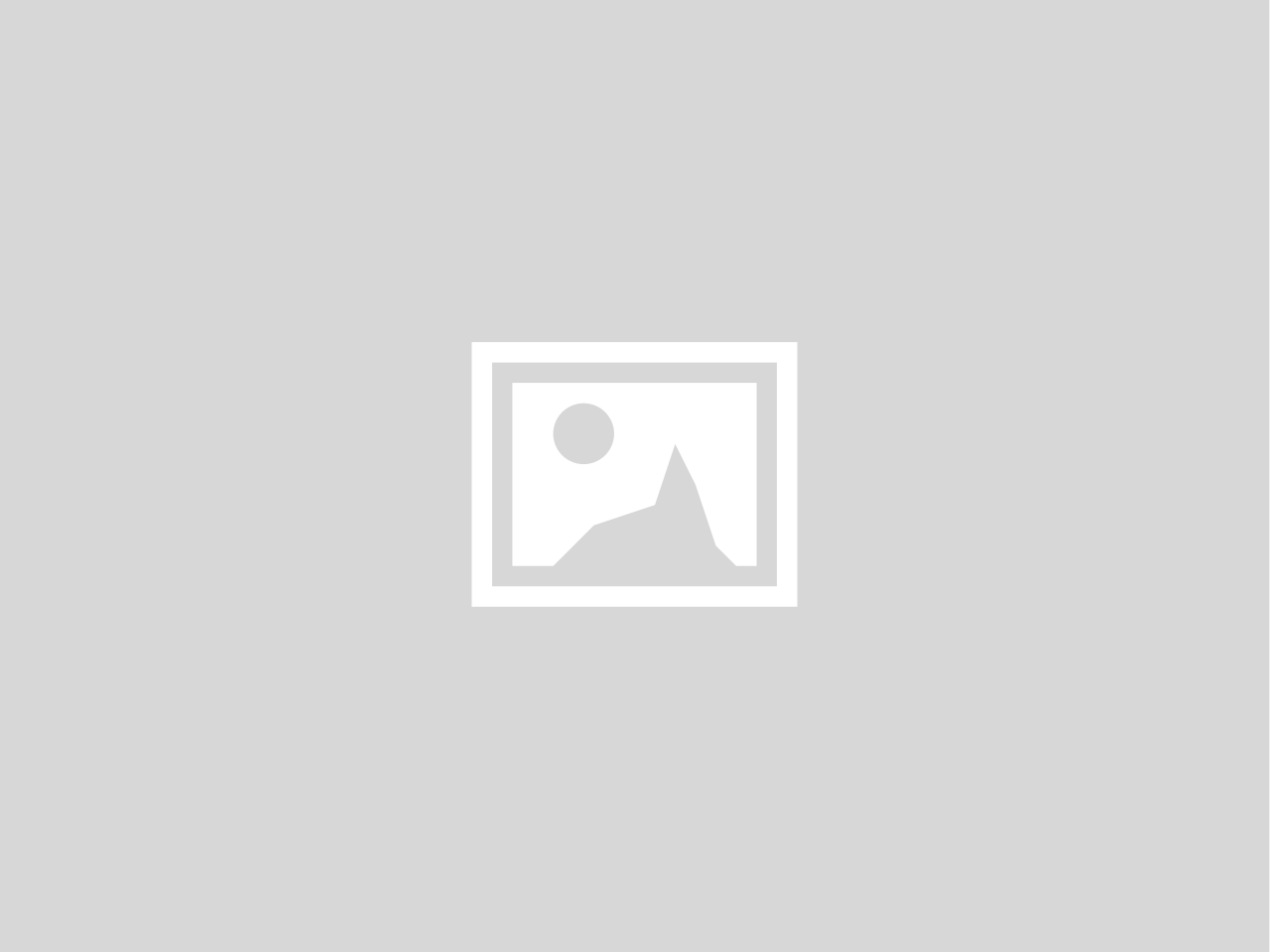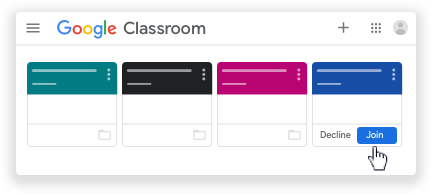By Ron Liskey | Earth Date: Mar 15, 2020 CE
Google Classroom
Logging in
- Contact the school office for school email address and password.
- Point your web browser to https://classroom.google.com, select the Join button for each class. Contact your teacher if you don’t see a Join button.
Apps and Extensions
You might want to install the following optional features that make working with Google Classrooms easier.
Share to Classroom
Teachers and students using Chrome browsers can share web pages with the Share to Classroom Chrome extension.
Teachers can use the extension to create assignments and announcements. To install the extension, point your browser here:
More information
Google Support: Classroom
How to join a class as a student
Source: https://class.ronliskey.com/resources/google-classroom/